At times its just good you play around with your Android
device to discover more as per the boss that you are. At times, its good you
also have Lollipop or Android M experience even though your device is still
operating in the primitive era of ideology.
device to discover more as per the boss that you are. At times, its good you
also have Lollipop or Android M experience even though your device is still
operating in the primitive era of ideology.
M Launcher is a well polished, highly customizable Lollipop
+ Android M style launcher; fast, cool and highly recommendable to new, old or
existing Android users.
+ Android M style launcher; fast, cool and highly recommendable to new, old or
existing Android users.
Features of M Android Launcher
It has some lovable cool features
·
==>M Launcher is based on the latest
Android launcher, support for Android 4.0+ devices
==>M Launcher is based on the latest
Android launcher, support for Android 4.0+ devices
·
==>Support icon theme, compatible with
5000+ third-party icon packs; Many live wallpapers and cloud based wallpapers
==>Support icon theme, compatible with
5000+ third-party icon packs; Many live wallpapers and cloud based wallpapers
==> Able to change launcher desktop and
drawer grid size, lock desktop, etc
drawer grid size, lock desktop, etc
·
==>4 UI Size Mode, easy to change the icon
size
==>4 UI Size Mode, easy to change the icon
size
·
==>4 drawer style: horizontal, vertical,
vertical with category, list style
==>4 drawer style: horizontal, vertical,
vertical with category, list style
·
==>12 desktop and drawer transition
effect;
==>12 desktop and drawer transition
effect;
·
==>There are about 200+ options to
customize launcher to what you like, make your launcher personalized
==>There are about 200+ options to
customize launcher to what you like, make your launcher personalized
·
==>It include handy features, such as
cleaner, toggle, torch, favorite apps and more;
==>It include handy features, such as
cleaner, toggle, torch, favorite apps and more;
· ==>And you can drag-out Sidebar from
anywhere
anywhere
· ==>Features to hide app, create folders,
sort app and more;
sort app and more;
·
==>And drawer has Quick A-Z bar to help to
quickly locate app; it also support multi groups(multi tabs)
==>And drawer has Quick A-Z bar to help to
quickly locate app; it also support multi groups(multi tabs)
·
==>Many features to protect your privacy,
such as app lock, lock hidden apps, private folder and guest mode
==>Many features to protect your privacy,
such as app lock, lock hidden apps, private folder and guest mode
·
==>Power Saver(include CPU monitor,
Greenify hibernate, startup management),
==>Power Saver(include CPU monitor,
Greenify hibernate, startup management),
·
==>Booster(one tap to boost phone),
==>Booster(one tap to boost phone),
·
==>Switcher, quick to manage all the
switcher in one place, more handy then system’s
==>Switcher, quick to manage all the
switcher in one place, more handy then system’s
·
==>Unread Counts/Notifier for SMS, MAIL,
Missed CALL, WhatsApp etc
==>Unread Counts/Notifier for SMS, MAIL,
Missed CALL, WhatsApp etc
·
Backup and restore launcher setting and
layout; Support import layout from other launchers
Backup and restore launcher setting and
layout; Support import layout from other launchers
How Can I Install it?
==>Download Android M Prime here
==>Make sure you uninstall any previous Android M launcher you
had earlier on installed
had earlier on installed
==>Install the one you downloaded and enjoy the new
Android M interface.
Android M interface.


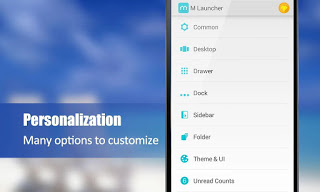

I tried installing but it said unable to parse package. what do I do prof? I use a Nokia X android phone
Thats because you had network issue while downloading.. Re-download.
That should fix it
Thanks, I love the looks and feel
Oga good morning please give us any working IMEL
Join them on WhatsApp group
Please oga yomi can u add me to ur whats app group. If yes I'll email you my number. Thanks in Advance
i rooted and upgraded my samsung sgh t999 (s3) to 5.1.1. i am not satisfied with it so i wanna go back to my stock rom. i found out dat i didnt back up properly coz it was telling me "Error creating image for / data" and i went ahead with the flashing. Now i cand restore the back up.
Please i need you to provide me a vlid link to download the stock rom and its gapps. i've searched alot but all the links i found aint downloading.. mos redirecting.. even if its torrent, just gimme the link. i found older versions on torrent but looking for 4.3.
Thanks in advance
Check if this link meet your need below
Stock Rom for Sgh t999
i've tried this earlier but didnt work. nw i've solved it after alot of efforts. Had to download the premium apps for free from rapidgator with a trick
Yomi..Wt if after installing dis..nd u dnt lyk it..hw do u go bk to ur previous drawer?
You should know the name of the launcher you are currently using… if you don't like it, you can always uninstall it and go back to your previous
Oga Yomi, abeg help me with the link to download this software 'Acute Email IDs Production Engine'.
Get it from here
Oga Yomi weldone
Oga Yomi please I rooted my infinix zero now I want to in root it kindly assist m on what do
Thanks
Prof Yomi please I am unable to set a launcher as default on my Hot Note (infinix) plus what do I do.. I have try some process yet it goes back to the pre-installed launcher once I tap the home key
Prof Yomi please I am unable to set a launcher as default on my Hot Note (infinix) plus what do I do.. I have try some process yet it goes back to the pre-installed launcher once I tap the home key
Prof pls help cos I'm finding it difficult to make a recovery image of itel 1502. Thanks.
Yomi..Hw can i find my current luncher in my phone
Good morning, am unable to make my C launcher my default setting on my infinix hotnote, what can I do ?
You have to clear the defaults in the Settings > Application > Your default Launcher. Then when you tap the home button, you will be asked to choose a launcher. You select the one you want and mark that as the default.