This post is for newbies and not for old adult ancient
android users, because ‘old bies’ can sting while newbies can’t sting… though
there are many post on this blog that allow you download paid android apps for free but this one upgrade all free apps on your android device to premium ones…
Google play store is in trouble!
android users, because ‘old bies’ can sting while newbies can’t sting… though
there are many post on this blog that allow you download paid android apps for free but this one upgrade all free apps on your android device to premium ones…
Google play store is in trouble!
Lucky patcher as popular know is a fantastic application basically
designed to remove ads, remove license verification from android apps, modify
apps, apply patch to get full version of apps like Titanium backup for free.
designed to remove ads, remove license verification from android apps, modify
apps, apply patch to get full version of apps like Titanium backup for free.
Requirement
Your Android phone must be rooted
Where Can I Download it?
==>Download it here
How Can I Upgrade Free Apps to Premium Apps
Just install lucky patcher and go to app whose in app
purchase you want to get and lucky patcher’s window will pop up asking you
“Do you want to use this app for free?” and select “yes”.
purchase you want to get and lucky patcher’s window will pop up asking you
“Do you want to use this app for free?” and select “yes”.
How to Apply Custom Patch in Lucky Patcher
==>Open lucky patcher and grant root access.
==>Look for the app for which you want to apply custom patch.
==>If custom patch is available for that app, you will see ‘Custom patch
available” written below it in yellow letter.
==>Look for the app for which you want to apply custom patch.
==>If custom patch is available for that app, you will see ‘Custom patch
available” written below it in yellow letter.
==>If it is available, click on the app. You will see
many options like Application Information, launch application>>>
Select ‘Open menu of patches’ among them.
>>>Now select “custom patch” and select apply.
It takes some minutes, wait for a while and after it is finished, open the app.
If custom patch is not applied, re-apply and reboot.
many options like Application Information, launch application>>>
Select ‘Open menu of patches’ among them.
>>>Now select “custom patch” and select apply.
It takes some minutes, wait for a while and after it is finished, open the app.
If custom patch is not applied, re-apply and reboot.
How to Remove Ads from All Apps
==>Open lucky patcher and grant root access.
==>Swipe the bar on the button where you will see ‘tools, filter…..’
towards left and you will see “block advertisements”. Click on it and
select ‘block advertisements on device’, wait some seconds. You will see
‘Hosts file updated’ notification as a sign of success.
==>Swipe the bar on the button where you will see ‘tools, filter…..’
towards left and you will see “block advertisements”. Click on it and
select ‘block advertisements on device’, wait some seconds. You will see
‘Hosts file updated’ notification as a sign of success.
Not just that, but there are more things you can do with
lucky patcher… with this app, you’ll be able to differentiate if you are using
a device, a phone or a gadget.
lucky patcher… with this app, you’ll be able to differentiate if you are using
a device, a phone or a gadget.

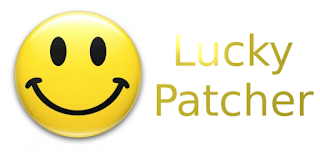
Lucky patcher is super awesome but some apps and games no dey gree. For games, I use sb game hacker and game killer when lucky patcher doesn't work. ☺
Please prof
can I use lucky patcher to get unlimited coins in any android game???
You can but not in all games, it depends on the games… you can try it out
Gud morning prof.
Pls. Whre can I download stock Rom for tecno A7
download it from hovatek.com
Sir the app is writing phrase phase error when I wanna install it
Redownload the file again
This is fantastic… It works well thanks for the update… Kudos to u, u just help make life easier for us…
Hi tnx. Please I need a simple way to root my htc m7, I want to use autoproxy. I already upgraded to 5.0. And are there any side effects of rooting the phone.
Its writing phrase error when abt to install
My playstore doesn't show paid apps only free apps.. What can I do bro yomi?
What kind of playstore is that? Modded playstore or what
No sir.. Normal android playstore
Please note that it doesn't work well on Android Lollipop devices and if you keep getting error writing phrase… download a lower version here
What abwt dat modded google playstore in lucky patcher, pls what is it used for???
Prof I want to update my infinix hot note and it is on root…how do I restore back to stock recovery?
Prof I use dis luckypatcher to remove ads on my Clipdown but still ads are still showing. It didnt work for me.
Pls I don't understand what this app really does. Does it upgrade the premium app or it let you download premium app
hello prof. pls i have tecno p3. pls help me with imei changing. thanks may God bless u more.
It keeps saying there's a problem parsing package
What version of Android are you using?