Permit me to anoint your Android device with the anointing for
speed… I know some Android devices can be sluggish, lag-gish and mumu-ish at
times… kai! This can be so annoying, but there is always an anointing that will
cure every slow motion Android smartphones.
speed… I know some Android devices can be sluggish, lag-gish and mumu-ish at
times… kai! This can be so annoying, but there is always an anointing that will
cure every slow motion Android smartphones.
I’ve done this before but I’m going to
do this again because I’m aware that we now have some new intake
in the house, new to Android operations, selfie freak, game freak and they know
nothing about their Android devices other than to change imei.
do this again because I’m aware that we now have some new intake
in the house, new to Android operations, selfie freak, game freak and they know
nothing about their Android devices other than to change imei.
By the time the anointing will get to you, you’ll know if
you are the boss of your device or the boy of your device.
you are the boss of your device or the boy of your device.
No third party application required, no tweaking required…
the only requirement is just common sense. So put on your seat belt and ride
with me because the anointing your device is about to receive will take your
pass your destination without knowing.
the only requirement is just common sense. So put on your seat belt and ride
with me because the anointing your device is about to receive will take your
pass your destination without knowing.
How Can I Make My Android Smartphone Super Fast?
1. First, you’ll need to enable access to the hidden “Developer
options” menu on your Android phone. To do that,
simply tap the “About phone” option in Settings.
Then tap “Build number” seven times and you’re done.
options” menu on your Android phone. To do that,
simply tap the “About phone” option in Settings.
Then tap “Build number” seven times and you’re done.
Now you can just back out to the main Settings menu and
you’ll find Developer options somewhere near the bottom of the
list.
you’ll find Developer options somewhere near the bottom of the
list.
2. Now that you’re done with that part, let the real fun
begins. Tap the new Developer options menu you just enabled and scroll
until you see the following three settings (note that they may be located
within an “Advanced” subsection):
begins. Tap the new Developer options menu you just enabled and scroll
until you see the following three settings (note that they may be located
within an “Advanced” subsection):
Window animation scale
Transition animation scale
Animator animation scale
3. By default, each of those three options is set to “1x”
but tapping them and changing them to “.5x” will dramatically speed up
your phone. This harmless tweak forces the device to speed up all transition
animations, and the entire user experience is faster and smoother as a result.
but tapping them and changing them to “.5x” will dramatically speed up
your phone. This harmless tweak forces the device to speed up all transition
animations, and the entire user experience is faster and smoother as a result.
This is how you know if you are using an Android device or
just a mere phone… Are you the boss or just a boy?
just a mere phone… Are you the boss or just a boy?

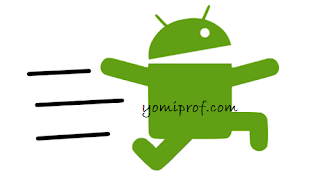
I remember the first one, it worked perfectly. . . . Morning
Cool one..
commenting from tech blog Gistpluz.com.ng
Real annoiting
This makes my phone to slow esp. the tab
dot set it to "5" rather "turn it off.. turning it of makes de phone faster..
thankx #prof.. jah bless u.
http://justwaw.ml
Anointing toh bahd
Commenting from TTShowBlog
have been using the feature since day1 of ginger bread
Yomi the prof, 10ks 4 imparting in peoples life, a major prob i've had with mom D9 is when flashed and lost my
Contacts
Notes
Messages
What's d best method to backup to avoid such a terrible experience
2. How do I deal with auto installation / advert of apps even after installation u'll still see them again, standing by sir.
Hello Emmanuel, the link below will guide you through on back ups.
how to back up an android phone
Secondly, virus could cause auto installations of application. To fix this uninstall apps you don't use and don't download applications from sources you do not trust. Get an active antivirus and use it to scan through your device.
Thanks, works for me
Bros yomiprof is it 0.5x 1.5x or 5x because I cant find .5x
Hello,
.5x is same as 0.5x
My fone dey slow the more niiiii…. Slower than snail
Try other options like 10X that you have dir
Thanks. It has been helping long time
Commenting from Entclass.com
It slowed my android but turning it off helped a lot
From http://gyrationtech.blogspot.com
Or if u re rooted just use L Speed link http://forum.xda-developers.com/android/software-hacking/tweak-l-speed-v1-0-02-02-2015-t3020138
It's working I did it when I was using one nonsense Lg. Just try and buy 3 ram phone u won't regret it.
It works…
Commenting from tekloaded.com
Ma phone started 2 activate earphone icon even if I unplug the earphone n d phone speaker wouldn't function except I restart it. Pls any solution?
How can i root my samsung galaxy s5, prof yomi pls help
This features is absolutely astonishing …knew about this feature and will recommend to those that experience slowness on their device.
guys pls stop activating this stuff currently causing major damage to my fone a Samsung Galaxy s4 .. it doesnt charge and a colour wave constantly appears on my fone that stops all apps… yomi any solution im frustrated