available as extensions to power its functionalities. What if you are told that
you can use facial gestures to control your Android devices without needing to
touch it?
of disabilities or lazy people but you can still play around with it.
EVA Facial Mouse allows the user to control an Android device by
tracking the face.
Based on the movement of the face captured through the front camera,
the app allows the user to control a pointer on the screen (i.e., like a mouse),
which provides direct access to most elements of the user interface.
In order words, it allows you do otherwise what you would have done with
your hands. This app has been tested on some Android devices and it works
perfectly well on them while on others, it is a pain in the ass.
Requirements
>>Android device running Android 4.1 and above
>>Front facing camera
>>Dual core processor or higher
Where Can I Download it?
You can download it from Google playstore here
Set up is easy to navigate around. Just give it a shot and let us know your
take on this.

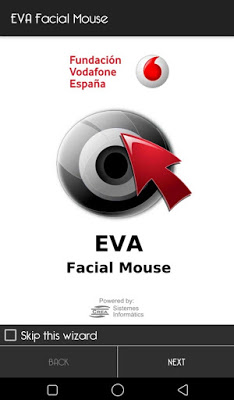
Will give it a try
Thanks for this.
Commenting from Entclass.com
Nice 1 sir
I could be another help for disabilities. Thanks for sharing
thanks for sharing.
Very helpful thanks for sharing
Very helpful thanks for sharing