Google Photos may be one of the best online services for people who love taking lots of pictures and videos with their smartphones. It combines cloud-based storage with its AI-based organization of images and clips. With these features, it’s a must for mobile photographers.
What is Google Photos?
Google Photos is a smarter home for all your photos and videos, made for the way you take photos today.
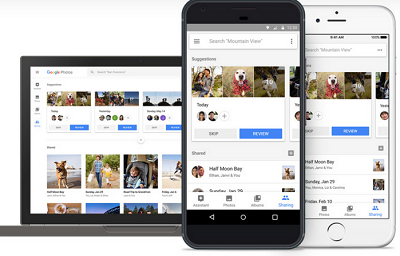
Essentially the app acts as a hub for all of your mobile pictures and videos that can easily be accessed from almost any device.
Once you snap a photo or a video on your iPhone or iPad, it’s instantly uploaded to your Google Photos account, so there’s no need to manually upload, select, and comb through individual photos in order to access them later, even on different devices.
With Google Photos You Get:
- Free unlimited storage
- The ability to free up space on your iPhone
- Visual search
- Automatically create movies, collages, GIFS, panoramas
- Edit and transform your photos with a tap
- Advanced stabilization which will turn your Live Photos into looping videos or GIFS
- Smart automatic albums
- The ability to send photos in seconds
- Collages and photos you took a year ago on this day to feel #nostalgic
- The ability to view your photos and videos on your TV with Chromecast support
Who Can Use Google Photos?
You can use Google photos from a web browser, iPhone, iPad, Android devices and even download the desktop upload for Mac and windows computers.
How Do I Get it?
Simply download Google Photos from Google app store or Apple store and signup with your gmail to get started.
What is Google Photos Assistant?
Assistant is a feature on Google Photos that allows you to create albums, collages, animations, and movies.
Google Photos Albums
Albums is a feature on Google Photos that allows you to sort your pictures into different categories like shares, people, places, things, videos, collages, animations, and movies.
You can automatically create movies from your Google Photos pictures by tapping on Assistant, and then select Movie. You have 10 different categories to choose from, including Love Story, Selfie Movie, and Doggie Movie.

The app is nice
not new to me. being using it
Google photos has been saving my pictures since like forever….
Will the pictures and videos automatically upload for those using Android?
Yes, if you want… And you can turn off auto-backup if you wish to.
I have been using it, nice stuff
Really nice
Cool
It drains data when it syncs to ☁ cloud
this is my fear with the app.
It’s cool. I like it
Have been using it for some time now
I like it but it drains data
Have been using dis stuff since
Don’t need the app
Not interested
Good one, at least it will save me space on my Android phone
Have been using it for sometime now
It cool
yeah is cool
Funny, its the only gallery app on Nokia 8 as a Nokia one device, but i’ve been using it since 2011,all my pics & videos are saved there.
I’ve really been enjoying it.