A lot of people have challenges with data consumption, and you really can’t figure out what is consuming your data. Today, being the beginning of the month, we’ll deal with the ways you can control your data usage.
Currently, subscribers are experiencing massive mobile data depletion without any major downloads, uploads, or genuine video streaming. Right now, NCC is thinking of reducing data costs from N1000 to N390 per GB, but subscribers want the aspect of data depletion to be fix.
Most subscribers’ complaints about Glo, Airtel, and MTN illegally deducting their data which is yet to be fixed as of the time of writing.
Controlling WhatsApp Data Drainage
If you belong to different groups or you admin many groups, you’ll probably attest to the fact that 60% of videos, audios, and photos on your gallery are automatic downloads from WhatsApp which you do not know.
There is a way to deal with it, and once the adjustment is made, it will save you of excessive data consumption on WhatsApp.
Check How Much Data WhatsApp is Consuming
To start with, we have to find out how much data is used up by WhatsApp monthly. To check this, go Settings and navigate to Data Usage to see a list of Apps and their data consumption in MB, and WhatsApp would likely be among the top 3.
How to Stop Auto Downloads of Videos, Audio and Photos on WhatsApp
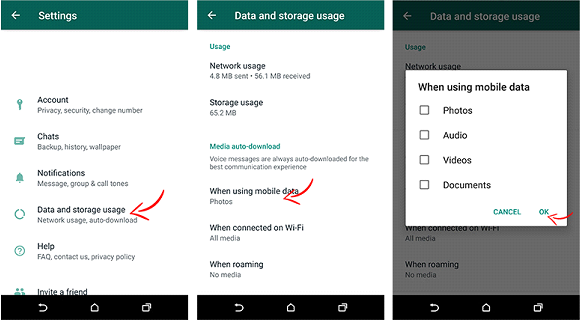
- Go to “settings” in your WhatsApp
- Click on “Data and Storage Usage”
- Select “Media Auto-Download option”
- Click on “When Using Mobile Data” and deselect all options under.
Now if you are sent any media content, you will have the option to download it first or ignore and save your mobile data.
How to Reduce WhatsApp Data Usage During Calls
To improve the voice quality on calls, WhatsApp may use up more data. If you make use of WhatsApp voice calls regularly, it will be a good idea to reduce the voice quality to help reduce data consumption.
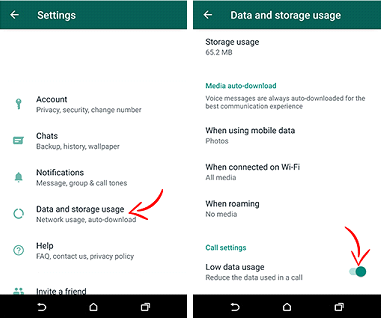
To do this,
- go to “Settings”
- Click on “Data and storage usage” and scroll down to the “Call settings” section
- Select “Low data usage” to activate an option that says “Reduce the amount of data used during a WhatsApp call.”
Always Backup WhatsApp with Wifi
To save mobile data, try backing up your chat history only when you’re on WiFi. Then you can periodically back up manually to keep your backups up to date. You can change the settings by:
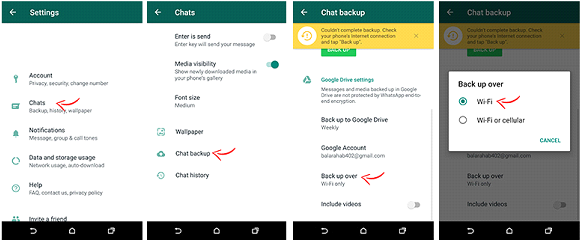
- Go to “Settings” -> Click on “Chats”
- Click on “Chats Backup”
- Click “Backup over”
- Select “WiFi.”
Disable Backup of Videos on Wifi
Backing up videos on WhatsApp will consume a lot of storage and also data. You can disable this feature to save space on your storage as well as mobile data.
To disable video backup: Go to “Settings” -> Click on “Chats” -> Click on “Chat backup” -> Scroll down to “Include Videos” and Turn Off.
How to Stop Your Mobile Data from Exhausting on Time
>>Stop Apps from auto-updating themselves. See guide here
>>Stop Google Play Services from consuming your data. See guide here
>>Instagram consumes data a lot, and if you are always on Instagram, here is how to stop Instagram from massively consuming your data. See guide here
>>In general, this guide on how to make your mobile data to last long will help you.
Once you’ve changed your settings to what is highlighted above, your data should be lasting longer. Let us know in the comment if it helps.
Via: YomiProf

Done that
Prof, please how can I reduce or totally restrict background data consumption in my windows 10 pc.? My PC saps once connected, even without using it.
hello Ray,
once connected, open your your network tab, click on the properties of the network connected to>> and turn on “Set as Metered Connection”. That should fix it.
I’m using gionee m7, this phone keeps downloing and installing 5useless apps….
I even got upset and decided to leave d apps on ma phone.,but new ones I haven’t seen kept installing all without ma notice….
I tried every option seen on YouTube and it stopped but would usually show me download unsuccessful via notifications.. But the problem now is that each time I turn that VPN I download from this site in other to Acces twitter… Every of that stupid apps secretly gets installed again.
Is don’t know if you’ve done this but go to Settings>Security>Unknown sources and uncheck allow installation of apps from (unknown sources).