To all time movie lovers on BB10, you will agree with me
streaming youtube movies on your device is so easy most especially when it
comes to the location where 3.5g reception is so strong. But sometimes, you’ll
want to download Youtube videos on your device but don’t know how to go about
it because most of the tricks that works with normal blackberry don’t usually
work with bb10. However, there is already made
streaming youtube movies on your device is so easy most especially when it
comes to the location where 3.5g reception is so strong. But sometimes, you’ll
want to download Youtube videos on your device but don’t know how to go about
it because most of the tricks that works with normal blackberry don’t usually
work with bb10. However, there is already made
solution to downloading youtube
videos on your blackberry 10.
Just relax, fasten your seat belt while I quickly show you
how you can go about the youtube download on bb10.
how you can go about the youtube download on bb10.
How Can I Download Youtube Videos To My BB10 Device?
To get started, you need to sideload Download Manager onto
your BB10. You can read more on how to sideload here
your BB10. You can read more on how to sideload here
==>Once you are done with sideloading, Visit YouTube on
your BlackBerry Browser and find the video that you want to play.
your BlackBerry Browser and find the video that you want to play.
==> Before you tap to watch the video, open up the action
menu and select ‘Share’
menu and select ‘Share’
==> Select the download app. Then choose the quality of
video that you would like.
video that you would like.
That is it friends, the download will now begin. You just
need to keep it open while you wait for the video to download.
need to keep it open while you wait for the video to download.

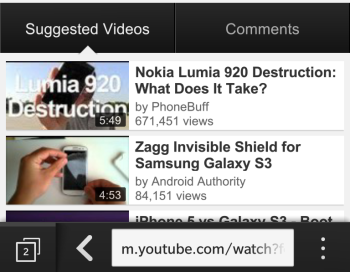
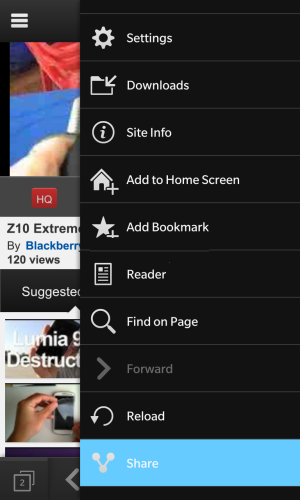
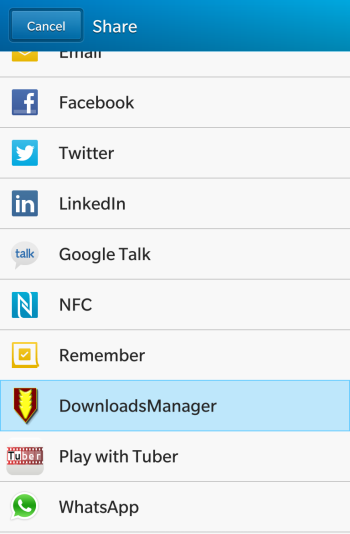
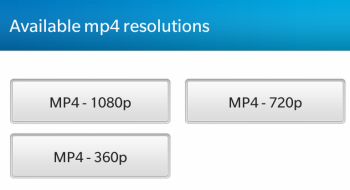
thanks prof,how can I download songs from I tune and last FM for free via android.
Open Last Fm ==>Click on the Music you want to download ====> By the right handside, you'll see "free download via last.fm click on it and your download should begin immediately.
Or better still, you can download their apps from play store or here
copy that,thanks..
after clicking on the music,I didn't see free download via last FM..I saw bio,similar,tags,event and fans at the top..no movement at all.
Hello friend, sorry, you can only see the features i explaned above when you are using pc. Why not connect your android to pc, download the song to ur pc and transfer it back to your android.
hope i wont download last fm software on my pc?Thanks prof.. God bless you.
You're doing a great job.
can we try this for Android
Pls prof..help me on how to change imei for my htc 816 Desire…I have rooted it already..but I have tried changing my imei but it wasnt successful…