I was
on my bed last night trying to device ways on how to totally waste the magic sim
bandwidth before the ‘Mogo Jogo’ called Mtn will finally block it. I came to a
conclusion that it is better to use it to watch live free DSTV on your PC, Iphone,
Blackberry or Symbian Phones. Instead of
storing your unlimited gigabytes just like some people did during the Glo Gbam
before glo wipe it off.
on my bed last night trying to device ways on how to totally waste the magic sim
bandwidth before the ‘Mogo Jogo’ called Mtn will finally block it. I came to a
conclusion that it is better to use it to watch live free DSTV on your PC, Iphone,
Blackberry or Symbian Phones. Instead of
storing your unlimited gigabytes just like some people did during the Glo Gbam
before glo wipe it off.
You don’t need to waste your precious money on
DSTV decoder anymore when you can simply watch live channels like super sport, Africa magic, CNN and many
more, directly from you device.
DSTV decoder anymore when you can simply watch live channels like super sport, Africa magic, CNN and many
more, directly from you device.
You know what actually interest me mostly
about this Dstv stuffs is the fact that:
about this Dstv stuffs is the fact that:
1. It works with every reliable internet
connection
connection
2. It works better and faster with speedbit
video accelerator
video accelerator
3. You don’t need any hardware
4. No need of TV card
5. No need of an Antena
6. It is for free F.O.C
7. You can add new channels every day
8. It comes with as few as 72 channels
Am pretty sure your appetite is wet already..
lol!
lol!
I will share about 4 with you but I want you
to pay close attention to the first one because it supports Iphones,
Blackberry, Android and some Symbian phones.
to pay close attention to the first one because it supports Iphones,
Blackberry, Android and some Symbian phones.
1. Live Stations: Live station is a free DSTV software
that is integrated with a minimum of 25 channels for a start. All you need do
is create an account and download
the software, then log in into your live station account and choose any station
of your choice then you are ready to go. The moment you log in to your account, you
will notice the provision for a iPhone, blackberry, android and some Symbian
phones. Click this link Livestation to download it.
that is integrated with a minimum of 25 channels for a start. All you need do
is create an account and download
the software, then log in into your live station account and choose any station
of your choice then you are ready to go. The moment you log in to your account, you
will notice the provision for a iPhone, blackberry, android and some Symbian
phones. Click this link Livestation to download it.
2. CyberTV
software gives you entrance to online radio stations from over 140 countries as well as 882 online TV
stations originating from 100 countries. No need to obtain a Tuner card for the
TV or any extra hardware. Channels are all streamed via your Internet
connection. For the Radio channels, a modem speed of 56Kb/s is required, for
the broadband TV stations you need 256 Kb/s. Click here Cybertv to download
software gives you entrance to online radio stations from over 140 countries as well as 882 online TV
stations originating from 100 countries. No need to obtain a Tuner card for the
TV or any extra hardware. Channels are all streamed via your Internet
connection. For the Radio channels, a modem speed of 56Kb/s is required, for
the broadband TV stations you need 256 Kb/s. Click here Cybertv to download
3.
Online TV2PC Player allows you to capture your
channels from any location in the world. This makes it great when you download
it to your laptop. As long as you have Internet access, you can plug in and
watch. I must tell you this that it is indeed the
fastest, easiest and most cost effective way to view international television
in today’s high paced environment. Click here Onlinetv2pc to download
Online TV2PC Player allows you to capture your
channels from any location in the world. This makes it great when you download
it to your laptop. As long as you have Internet access, you can plug in and
watch. I must tell you this that it is indeed the
fastest, easiest and most cost effective way to view international television
in today’s high paced environment. Click here Onlinetv2pc to download
4.
Quick
Tv to Pc: Quick TV to PC is the best available software
online today to watch thousands of satellite movies and listen to radio
channels from all over the globe.
Quick
Tv to Pc: Quick TV to PC is the best available software
online today to watch thousands of satellite movies and listen to radio
channels from all over the globe.
click here to download
There are many more but let me purse here. My magic sim just got a new dimension guys…

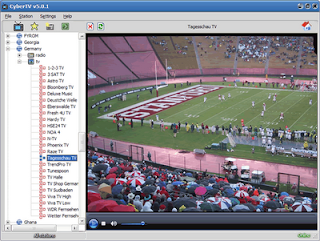
Oga Yomi… I dey feel you.. Pls ,comments dont show up in my blog.
Olajide, i just visited your site now and i drop a comments dir but actually non showing up. Follow this link to reset it from your dashboard.Copy the link to your browser and open it http://support.google.com/blogger/bin/answer.py?hl=en&answer=42063
Yomi my man. Pls send me ur 2go username or phone number
which one is available for symbian phones?
Work with the first one.. livestations
pls prof yomi the stuff isnt working with my nokia e7..help
javiar
Prof i did the magic sim and its working good. Thanks a million. I'm suggesting that we should use this magic sim on mtn mobiletv. i mean mobiletv.mtnonline.com
Or what do you think Prof?
@Anonymous.. i think this is a good idea bro.. I will put up a post on how to do that for Nokia people. Mtn go hear wueeeh!
i love you updates,but bros your boy don hang for road oooo. i got to management tools all i saw was contact information, register nameserver and get EPP code. thats all, there is no DNS, pls tell me wat to do. is about the blogspot to dot com
check my reply on the other thread.
Well done Mr Yomi for the good work.
Pardon me for the deviation. Send free sms, click on the link below to register. Invite friends as well and win more credits for free text messages.
http://iyam.mobi/newuser/?referer=14e1ae99-874e-4e6c-9abe-ff72ec8c973b
Hey i am new here.please does anyone know any browsing cheat for mtn,airtel or etisalat.those people have been milking me dry.heard that the magic sim is not working again.dont know why i always come late for these cheats.thanks in advance
Bros. MTN is blazing BIG TIME for free. you can call me if you need the info. 08072595282
@yomi,non of the step is workin with symbian phone…livestation is not available for nokia n97….and i need this stuff urgently pls and pls yomi help all those usin symbian phone too out cos my magic…..anyhow pls just help us out pls….
@Herfeez is it dat of magic sim.someone told me it didnt work for him and i dont want to dash mtn my #250
@ Prof Yomi, none of thpse listed stations dey work well for my system. cybertv doesnt open at all, i downloaded real player but yet and livestations is asking me to upgrade to premium. can u please provide me with a link for a real dstv software for watchn movies?
@yomi,non of the step is workin with symbian phone…livestation is not available for nokia n97….and i need this stuff urgently pls and pls yomi help all those usin symbian phone too out cos my magic…..anyhow pls just help us out pls….
My Prof.
Are they still going to block the MTN Magic Stuff,
Please let us know, becs what i heard was that after this configuration, MTN will definitely believe we are on normal subscription and it will be very difficult for them to fish out who and who are using the free service so that they won't just block the normal subscriber.
Oga, please help us tlk abt this pls.
@yomi,non of the step is workin with symbian phone…livestation is not available for nokia n97….and i need this stuff urgently pls and pls yomi help all those usin symbian phone too out cos my magic…..anyhow pls just help us out pls….
Ok Symbian users you guys should exercise patient please i will post another means for symbian users tomorrow.
Thanks guy we are waitin guy thanks
pls yomi i do watch live matchs on my pc using my phone as a modem from http://www.firstrow1.eu but the thing usualy hang i want to get a modem but cud the problem realy be solved by modem? Same thing on livestation. Also how can i add more stations to my livestation the onces there is boring…
@yomi, d cyber tv says denied on first page afta install….plz wat to do?
@Uche Francis, the problem will be resolved once you get a modem.
@Anonymous, try another one, or better still, try live station or tv2pc
Yomi, these stations don't work for blackberry users. Please help me with a concret explanation on what to do. You don't reply to me anymore. Magic Sim never worked for me despite trying this on 3 different sim cards. How do I watch dstv on blackberry? Pls help a brother in need. Thanks and stay blessed.
Wilshere, am really sorry for not replying to your request it should be an oversight.
Did you try all the links above and non is working?
Try this http://www.streamhunter.eu/ but this one is majorly sports channel.
Hi prof, doing a great work keep it up dear. Do you have some tutorial on multilinks unlimited? If you do kindly share with us, if not we throughly appreciate your kind gesture.
Multilink? i have'nt tought of that though but maybe for your sake, i will put that into consideration. I will keep you posted about it.
ok ok u forget me sir????
James, i did'nt forget you oooo.. you are always on my mind
please i need it
Prof! Pls I need ur help, my blackberry refuse to register to mtn wireless network! Pls help
@Anonymous, follow this simple settings to register your network.
Go to Options
==>Click on Device
==>Scrolldown and click on Advance system settings
==>Srolldown to Host Routing Table and click on it.
==From you bb, click on option and choose "Register Now".
It will register with your Mtn network and you should now be able to connect to the internet. Feel free to ask your questions if it does'nt connect.
Yomi prof I was unable to downlload DSTV on my blackberry kindly help me with a link this is my Email:[email protected]
Hi prof yomi, love ur work . pls how can i watch dstv on my bold 5
I think is for only news channels or im i right
me i dont see download link there please some should paste the link by replying me please