you have this must install app on your device or else you have not started yet.
Whether you like it or not, you never can tell what might happen in the next
minute with your device but before it happen, you can as well take
precautionary measures just like setting a trap for that stubborn rat inside
your kitchen.
get missing with valuable documents inside but because of ignorance, the owner
just let go. This morning I’ll show your two easy ways you can recover your
android device if at all it went missing.
like the way the name goes, it defend your mobile and you can download it from
Android market. Once Mobile Defense has been installed, it will run silently in
the background so nobody will ever know it is installed.
==>In the event that you lose
your phone, head to the Mobile
Defense online dashboard and log in with your account. Click the Map tab to open the remote
controls.
==>On the right side of the
screen, you will see any phones you have registered with Mobile Defense. Click Connect to Phone to activate the
Mobile Defense software.
When a connection has been
established, you will see your phone’s location embedded in a Google Map. With
this menu, you can view details about your phone and issue commands. Since this
is based off of Google Maps.
Where Is My Droid: This is
another great application that works similar to Mobile defense. With the Where’s My
Droid application, you can easily find your phone (even if
it’s on vibrate or silent mode) by texting it a special code. When your phone
receives the code, it will play an alert at maximum volume until you discover
the missing phone.
Just explore any of the app above and you are good to go.


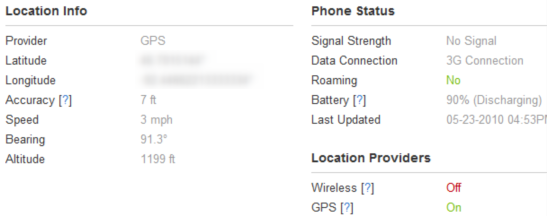
thanks texting mood.
@yomi I couldnt find mobile defense
Prince, It seems to be deleted from Android market but you can download the second app.. sorry for every inconviniences
Thx alot brodaman.buh if phone restored d app is useless
I think someone has deleted Mobile defense from play store. Yomi do something.
Simple but interesting nice update. keep it up prof.
When phone is formatted after stolen,does it work?
the moment the phone is formated, thats all, it stop working.
Nice app but am sure it wont work when phone is formated
What if d location access on d fone is turned off or if there is no internet connection on the fone……
While setting the application up on your device, there are some info you'll fill, it works based on the info you set.
goodmoni prof… pls how can i get crack dc inlocker and how pls how can unlock my etisalat easyblaze
Hello, Ajayi,
To get crack DC unlocker, follow this link here
PLS OGA YOMI. My Mtn BBLITED PLAN IS working on my phone but can't download. WHAT Can I do??
Hello Indiana,
It can download, what are you using to download? IDM or your default browser?
Uc mini
Should i use idm?
You can idm to download and also to power all ur apps, download auto proxy