Google has officially announced that its shutting down Allo, ending the run of yet another failed Google chat app experiment. The news isn’t entirely unsurprising, given that Google had already paused investment in Allo back in April.
Back then, the head of the communications group at Google, Anil Sabharwal, noted that “[Allo] as a whole has not achieved the level of traction we’d hoped for.”
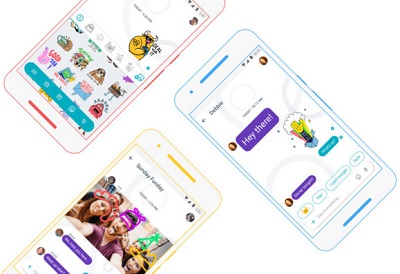
Allo will “continue to work through March 2019,” Google says, and users will be able to export their conversation history until then.
This news is coming few days after announcing that Hangout will be transitioning into “Meet & Chat”. Google is notorious for shutting down communication apps: over the years, numerous services like Buzz, Wave, and Google+ have met their end at Mountain View. It’ll keep its Duo video calling service around for the foreseeable future, though.
How to Save Your Chat on Allo Before Shutdown
As mentioned, Allo will continue to work till March 2019, and before that, users are advised to export all of their chat history from the app. In order to download all the chat history, open the Allo app, head to Settings > Chat and then select either Export messages from chats or Export stored media from chats.
The former will export only the messages, while the latter will include media like photos, videos, and other files.

Why is this the first time I’m hearing about the app
I’ve not even use it before
This one is for the Allo users
Have never used dis application before
Google should just stick to what they know best. The communications sector isn’t their calling.
Am not sure if anyone is using it
didn’t download the app talk more of using it
Did people even use it?
Didn’t really know about the app
Didn’t even know something of such exist
Dey should pls leave Google duo ooo,I like Allo but non of my Good friends are There
They can shut it down as its irrelevant to me
Although i have never used it before.
But the should just shut down
Telegram and WhatsApp are just too dominant for others to survive. BBM gone, 2go gone, Yahoo Messenger gone, Allo is going…
Never used it before. Next to shutdown will be Duo. Hangout is done already
Never used it before ooo
good for them, I never use hangout na alo I go come use?
Hearing it for the first time. Google, instant messenging is not your terrain
A lot of shut down this year. We can’t just embrace them all.