One thing I love about Android device is the ability to
tweak your device the way you want without any restriction. You must have been
wondering about running multiple
instance of one app on your Android device if you wanted to sign in to two
facebook account, twitter or Instagram accounts at the same time. Officially
it’s not possible, but with what you are about to read, it will wow your mind
just like I already posted for Jailbroken iOS device using Social Duplicator for multiple WhatsApp.
tweak your device the way you want without any restriction. You must have been
wondering about running multiple
instance of one app on your Android device if you wanted to sign in to two
facebook account, twitter or Instagram accounts at the same time. Officially
it’s not possible, but with what you are about to read, it will wow your mind
just like I already posted for Jailbroken iOS device using Social Duplicator for multiple WhatsApp.
However, if your intention is to run Multiple WhatsApp account on your Android by cloning WhatsApp app, this guide is not for you. You
might get successful in cloning WhatsApp but due to security features of
WhatsApp “Verification failed” error will pop up. But if you really wana run
varieties of whatsapp on on android device, ask me how?
might get successful in cloning WhatsApp but due to security features of
WhatsApp “Verification failed” error will pop up. But if you really wana run
varieties of whatsapp on on android device, ask me how?
For Instagram, Facebook Messenger, Tomcat, Viber, Line or
any other app, this guide works flawlessly.
any other app, this guide works flawlessly.
APK Editor is a powerful tool that can edit/hack apk files
to do lots of things for fun. But for the purpose of this post, I’ll
concentrate only on cloning your applications.
to do lots of things for fun. But for the purpose of this post, I’ll
concentrate only on cloning your applications.
Requirements
APK Editor & APK Editor Patch (Download here)
The file is zipped so if your Android doesn’t have winzip,
download one here
download one here
How Can I Run Multiple Apps on My Android?
==>Install Apk editor you downloaded above on your
android
android
==>open the Apk editor app and make sure seen directory
is /sd card/.
is /sd card/.
==>Important: You need to get apk for the app you wish to
clone on your Android. If you are unfamiliar with the apk download procedure,
please follow this guide Download apk on PC. Transfer the downloaded apk file from PC to
your Android via USB cable. For reference, I am taking Instagram to clone on my
device.
clone on your Android. If you are unfamiliar with the apk download procedure,
please follow this guide Download apk on PC. Transfer the downloaded apk file from PC to
your Android via USB cable. For reference, I am taking Instagram to clone on my
device.
==>Now open Apk editor
File Manager app and locate the apk you transferred to your device in the
previous step. Long press the apk
and from the pop up Select “Clone”. Press
Ok.
File Manager app and locate the apk you transferred to your device in the
previous step. Long press the apk
and from the pop up Select “Clone”. Press
Ok.
==>Now, Change the name of the
apk. Name it Whatever you wish and Press Ok.
apk. Name it Whatever you wish and Press Ok.
==>Now open your
regular File manager app and locate the cloned app. Install it as you install
any other app.
regular File manager app and locate the cloned app. Install it as you install
any other app.
==>That’s it… You can do the same and install variety of
apps as you wish.
apps as you wish.
Remember, if you are able to follow this steps
successfully, you are the boss, if not your Android smartphone is your boss.
successfully, you are the boss, if not your Android smartphone is your boss.

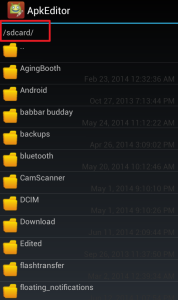
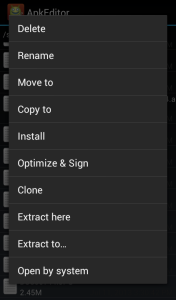
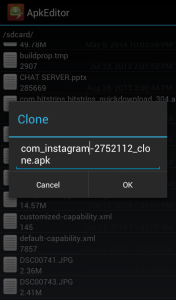
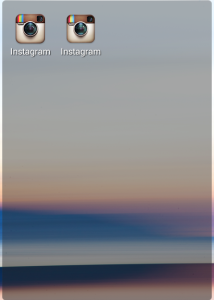
good day sir how can i tweak nd root my tecno phntom p9 to use glo bis
Hello, use Framaroot.apk to root your phantom p9 and use this guide here to swap your imei
Mine dose not load will load and stop
Check your intenet connection
Yomi add me in that group
08107569972
could you please add me up to your group 08132648463
I have posted this before in the post meant for it but got no reply, the kingroot refuse to load and root my infinix zero. Any other alternative?
Make sure yhu hv a active network…. It will work it uses network
Have rooted over 15 Infinix zero with that kingroot
tanx oga yomi ur da best!!!… i hav been lookin 4 dis for a very long time. than Q sir!! God wil reward u. plz add me @ ur group 08104377373
Wow. Thanks men. Am looking for something like this
You are welcome friend.
Yomi, thanks it worked so perfectly for me… Been looking for something like this for a very long time.
You are welcome
Good day Yomiprof. I have a problem: I use mtn bis + simple server on my new htc m7. It opens all browsers and social networks EXCEPT WHATSAPP. How can I rectify the problem? Please I need ur urgent help.
Are you sure your WhatsApp is up to date?
I believe it could be the issue.
But if its up to date and still don't work then try uninstalling it and install WhatsApp plus.
Lemme hear your feedback
Nice one…
Good evening prof, please the kingroot didn't work on my infinix zero 16gig inbuilt memory version, is there any other way I could go about it?
yes, there are other way but the hard way. See it How to root infinix zero 16GB 2GB
Hi YoMi and special thanks this,
But whats this error for????
:class java.io.IoException: invalid table header size
Whats your OS version?
I have the same problem, I have android 4.2
I'm too facing the same problem. My device is running on ICS (4.0.4)
.
Please suggest the solution.
Yomi pls, How much do u know about increasing android ram wit #R AM EXPANDER , was watching a YouTube video about it buh I don't know How save it is especially on mtk devices
Its popular really but I don't believe it.
To me its risky and it doesn't work.
Used it once on my tecno D5.
Though the Ram Expander claims its taken part of my sdcard for ram but my phone still suffer low ram.
so its overhyped and doesnt work
Hello Samflex,
Everything in this life involve risk. Ram Expander work wella. Have even made a post on it before downloading d original Ram expander for free.
@Sir Joe I'll look for the post and post the lin to U.
hello ogami sir.
i no be samflex o. im SAMEX
oga them said that this try version doesnt support feature that i should go for paid version
maybe yomi forget to add. but lemme do it for him.
that APK CLONNER is in zip file download it and unzip.
in the zip folder you will see 2 applications with the same name but one has. (patch) in bracket out of the 2.
install the one without patch and open.
when it opens it will tell u its trial version but just ignore and minimize then go back to that zip folder and install the one with patch.
let it override existing application.
after installing it launch it and u get the paid version.
lobatan!!!
What problem this when im cloning apk "exception found" invalid table package header size.. Help me pls..
Pls explain to me.. What problem that.. "Exception found"
ralix
pls prof cn i use it to clone whatsapp so dt i cn use to account on my phone
Ive got the invalid heaser package size error
I have got a prob while cloning it says ….exception javaIO.io…header wat shed I do
Patch no longer works. Clone option does not appear after patch installation.
I used this apk editor app but when cloning a messege comes everytime saying, exception found.what to do?
Still not answered the exception found error….plz try to answer how to resolve the problem ….
This is my error when trying to clone apps with apk editor.
Exception Found
Class java.lang.ArrayIndexOutOfBoundsException: length=50543; index=-27067
Any ideas what might fix this?